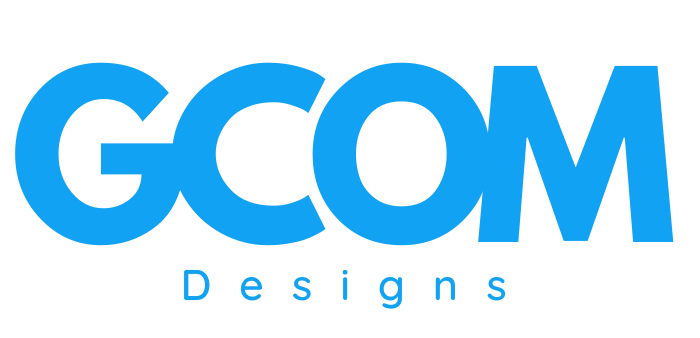We’ve all experienced the frustration of a slow or unresponsive website. Enhancing your site’s functionality is essential, and that’s where improving core web vitals comes into play. Google, in its continuous effort to value user experience, now deems web vitals as critical components for search engine optimization.
Delving into these vital statistics, it’s not just about website performance optimization but also understanding how to provide a seamless and secure browsing atmosphere. From loading times to the adaptability of responsive web design, every aspect counts. In our journey to foster user experience improvement, we must align our strategies with the need for speed and elegance that users demand when they navigate the expanse of the web.
Highlights of Improving Core Web Vitals
- Core web vitals are a set of specific factors that Google considers important in a webpage’s overall user experience.
- Improving core web vitals is integral for good search engine optimization and a higher ranking in search results.
- Responsive web design not only caters to the mobile audience but also affects the vital statistics of website performance.
- User experience improvement should be a focal point in optimizing any website, directly influencing engagement and conversion rates.
- Speed is of the essence; your site needs to load quickly to meet both Google’s and users’ expectations.
- Website security and user trust go hand-in-hand, making them crucial elements in website performance optimization.
Understanding the Impact of Improving Core Web Vitals on SEO
As we delve into the components that shape the online experience, we cannot overlook the significance of improving core web vitals. These vital signs are more than mere metrics; they are the pulse points of user experience improvement in the vast and competitive world of the internet. In the nuanced dance of search engine optimization, where visibility equates to viability, the load time of a page can mark the difference between prominence and obscurity.
The vitality of a website, in terms of SEO, hinges on these core web vitals. When we enhance these aspects, we essentially streamline the user’s journey, from that first click to the final conversion. Let’s consider page loading time, for instance. A fast-loading website is not just a convenience; it’s a requirement – it tells the user that their time is valued, and it tells the search engines that your site is built with care and consideration for the audience.
A pivotal factor to our success in the digital arena is our capacity to interpret these signals and translate them into actionable insights. To aid in that process, here are the core web vitals, dissected for clarity:
- Largest Contentful Paint (LCP): Measures the render time of the largest piece of content on the screen. It’s pivotal because it frames the user’s first impression of speed.
- First Input Delay (FID): Gauges the time from the user’s first interaction to the browser’s response. Low FID means a responsive site, which equates to satisfied users.
- Cumulative Layout Shift (CLS): Assesses the stability of a page as it loads. A low CLS ensures that users won’t be frustrated by shifting content as they read or click.
Each of these elements plays a defining role in the overall user experience, which is why their optimization can lead to an uptick in search rankings. After all, search engines, with Google at the forefront, aspire to connect users with sites that not only match the query but also promise a smooth and enjoyable browsing experience.
Therefore, by addressing these core components, we essentially lay the groundwork for a strong SEO foundation that supports not just the technicalities of algorithms but also the lived experiences of real users navigating through our digital offerings.
Identifying Your Site’s Current Core Web Vitals Performance
As we delve into the nuances of website speed optimization, it’s paramount to gauge where our website stands so we can begin improving Core Web Vitals. The utilization of comprehensive diagnostic tools like Google PageSpeed Insights provides us with a clear-cut performance analysis, complete with actionable recommendations to improve our site’s loading time, interactivity, and visual stability. With metrics such as first input delay and cumulative layout shift playing pivotal roles, understanding these figures is indispensable.
Striving for optimal Core Web Vitals scores is more than just a technical challenge; it’s a commitment to enhancing user experience. Aiming for a Largest Contentful Paint (LCP) of under 2.5 seconds, a First Input Delay (FID) below 100 milliseconds, and a Cumulative Layout Shift (CLS) lesser than 0.1 ensures a smooth and swift interaction for visitors to our website, which can significantly influence our online success.
Beyond just leveraging tools for our benefit, we invite you to explore the insights from the Chrome User Experience Report. This encompassing resource sheds light on the real-world user interaction with our site, providing us with a treasure trove of data that clarifies the user’s journey, marking the critical areas where our website can be fine-tuned to align with the best performance standards.
- Largest Contentful Paint (LCP) should occur within 2.5 seconds of when the page first starts loading.
- First Input Delay (FID) should be 100 milliseconds or less.
- Cumulative Layout Shift (CLS) should maintain a score of less than 0.1.
Through these targeted efforts, we strive to not just meet but exceed the benchmarks that dictate a top-tier web presence. Let us harness these analytics to steer our website towards unparalleled efficiency and seamless user engagement, ensuring our digital platform stands out in an increasingly competitive online landscape.
The Key Metrics for Improving Core Web Vitals
In our continuous pursuit of website performance optimization, understanding the Core Web Vitals is pivotal. These vital stats are not just performance metrics — they are the compass that guides us in enhancing user experience and achieving a swift, responsive website. Let’s delve into each metric and its importance to website speed optimization.
Largest Contentful Paint (LCP) and Its Significance
LCP, or Largest Contentful Paint, gauges how long it takes for the largest piece of content to appear on the screen during page load. This could be an image or a text block. Why is this important? Because it reflects how quickly a user feels that the site is usable. We strive to optimize LCP by enhancing server response times, streamlining the rendering path, and managing resource load prioritization. Fundamentally, LCP is about delivering that first and most significant piece of content fast and efficiently to improve first contentful paint perceptions.
First Input Delay (FID): What It Means for Interactivity
FID evaluates the time from when a user first interacts with your site to the moment the browser can respond to that interaction. It’s a core metric for interactivity. If you’ve ever clicked on a link and felt that frustrating lag before anything happens, you’ve encountered a high FID. To combat this and polish our first input delay timeframes, we’re minimizing (or deferring) JavaScript, reducing third-party code impact, and enhancing event handling. Our goal? To create a seamless, interactive experience for all users.
Cumulative Layout Shift (CLS) and Visual Stability
Visual stability is paramount for great user experiences, and this is where CLS, or Cumulative Layout Shift, comes into play. CLS measures the sum of all individual layout shift scores for every unexpected layout shift that occurs during the entire lifespan of a page. A low CLS ensures that the page is delightful to interact with — no sudden jumps or shifts. We prevent visual instability by specifying size attributes for media and ad slots, dynamically injecting new content, and handling dynamic content changes in a visually stable way. A low CLS score aligns with robust visual stability, culminating in an overall user experience improvement.
With the insights provided by these metrics, we’re not just enhancing individual numbers; we’re sculpting a faster, more interactive, and stable internet mosaic — piece by piece, shift by shift. This meticulous approach to improvement is attractive not only to users but also to search engines that prioritize high-performing websites.
Website Speed Optimization Techniques to Boost Performance
In our continuous effort to enhance website performance, we’ve pinpointed several dependable optimization techniques that are crucial for any site looking to improve its Core Web Vitals. We understand that site velocity is more than just a technical vanity metric; it’s a cornerstone of user experience and search engine optimization. Let’s delve deeper into the methods that can help us stay competitive and ensure that every visit to our website is smooth and satisfying for our audience.
Leveraging Caching for Faster Page Loading and Improving Core Web Vitals
Caching has emerged as one of the most effective tools in our arsenal to accelerate page loading time. By storing frequently accessed data on local servers or within browsers, we directly tackle the issue of lag, boosting our website’s speed and responsiveness. Strategies like server-side caching and utilizing plugins such as W3 Total Cache are more than just tweaks; they contribute significantly to improving metrics like First Input Delay (FID), directly influencing our visitors’ on-site experience.
Compressing Images and Utilizing Next-Gen Formats
We cannot understate the importance of visual content, but it must not come at the cost of loading speed. That’s where compressing images and adopting next-gen formats become game-changers. By reducing image file sizes without sacrificing quality, and by transitioning to formats such as WebP, we manage to serve up stunning visuals at breakneck speeds – this not only amps up our website’s appeal but gives our Largest Contentful Paint (LCP) scores a significant lift.
Minifying CSS and JavaScript for Improving Core Web Vitals
On the front lines of ensuring seamless interactivity lies the minification of CSS and JavaScript. In these processes, we streamline and condense code without losing functionality, reducing the time browsers need to render our site’s content. It’s one of the smart, behind-the-scenes tweaks that dramatically reduces First Input Delay and as a result, enhances our site’s overall performance. With tools like CSS Minifier at our disposal, we can tighten up code efficiency and keep users engaged with rapid response times to their interactions.
Questions About Improving Core Web Vitals
What are Core Web Vitals, and why are they important for SEO?
Core Web Vitals are a set of specific factors that Google considers important for a webpage’s overall user experience. These vitals include measurements of a site’s load time, interactivity, and visual stability. They are essential for search engine optimization (SEO) because they directly impact user engagement, and Google uses them as ranking signals. A website with good Core Web Vitals is likely to rank higher in search results, leading to more traffic and potential conversions.
How do website performance and responsive design affect Core Web Vitals?
Website performance optimization directly affects Core Web Vitals such as page loading time, interactivity (measured by First Input Delay), and visual stability (measured by Cumulative Layout Shift). Responsive web design is crucial because it ensures that a website provides a good user experience regardless of the device being used, which is important as mobile usage continues to grow. A responsive and well-performing website will have better Core Web Vitals, positively impacting SEO.
How can I check my website’s Core Web Vitals?
You can assess your site’s Core Web Vitals by using tools like Google PageSpeed Insights and the Chrome User Experience Report. These tools provide you with performance scores and actionable recommendations for improving your website’s metrics. They help you understand where your site stands in terms of loading time, responsiveness, and visual stability, and what steps to take to optimize these factors for better user experience and SEO.
What is Largest Contentful Paint (LCP), and how can I optimize it?
Largest Contentful Paint (LCP) measures the time it takes for the main content of a page to become visible to the user, which is a vital aspect of the perceived speed of a site. To optimize LCP, focus on speeding up server response times, utilizing content delivery networks (CDNs), optimizing and compressing images, and removing any unnecessary third-party scripts that may delay the loading time.
Why is First Input Delay (FID) important, and how do I improve it?
First Input Delay (FID) assesses how quickly a page responds to a user’s first interaction, such as clicking a link or button. It’s essential because it measures interactivity and the user’s experience of your site’s responsiveness. To improve FID, minimize or defer JavaScript, remove any non-critical third-party scripts, and use browser cache to help content load faster.
What is Cumulative Layout Shift (CLS), and how can I reduce it?
Cumulative Layout Shift (CLS) measures how stable a page is as it loads, meaning it quantifies the amount of unexpected layout shift of visible page content. To reduce CLS, ensure all images and embedded content have defined sizes so the browser can allocate the correct amount of space while loading, and avoid inserting content above existing content unless in response to a user action.
Can implementing caching strategies improve my Core Web Vitals?
Yes, implementing effective caching strategies can significantly improve your Core Web Vitals. Caching can reduce page loading time by storing a copy of the resources needed to render your webpage, reducing the number of requests to the server, and therefore speeding up the time it takes for the page to load. Browser caching, server-side caching, and the use of plugins like W3 Total Cache can all contribute to improved website speed and performance.
How do I compress images and use next-gen formats to enhance site speed?
Compressing images and using next-gen formats like WebP can considerably reduce the file size of images without compromising quality, leading to faster page load times. You can use online tools or image editing software to compress your images before uploading them to your website. Additionally, services like image CDNs can automate the process of delivering optimized images in the appropriate formats and resolutions for various devices.
What is the benefit of minifying CSS and JavaScript files?
Minifying CSS and JavaScript files involves removing unnecessary characters like white spaces, line breaks, and comments, which reduces the size of these files. The benefit of this is a faster First Input Delay (FID) because it decreases the time the browser needs to parse and execute the CSS and JavaScript, leading to faster interactivity and a more responsive website experience for the user.