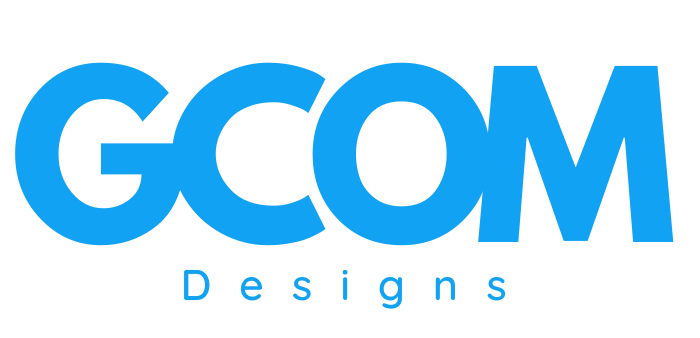Welcome to our comprehensive guide to Google Business! In today’s ultra-connected world, maintaining a strong online presence is non-negotiable for businesses hoping to thrive. That’s where a Google Business account steps in—this potent tool stands as a beacon, guiding potential customers straight to your virtual doorstep. With our Google Business guide, you’ll unlock the full potential of your Google Business profile, an offering from the search engine giant that’s designed to catapult your visibility across Google Search and Google Maps.
We understand how vital online discoverability is for your success, which is why we’re delving into the nuts and bolts of what makes a Google Business account an indispensable asset. By leveraging this platform, you’re not just listing your services; you’re building credibility and enabling direct customer interactions that can amplify your reputation as a trustworthy brand. Let’s embark on this journey together and transform the way your business is perceived online!
In short, Google Business Profile is an integral part of our toolkit for success in the digital marketplace. By understanding and utilizing its features, we can optimize our Google Business presence and establish a stronger connection with our audience. It is a key component of Local SEO and should be taken very seriously.
The essence of tapping into Google Business lies in the delicate balance of proactive management and strategic refinement. By treating our profile as a dynamic asset, we cultivate a virtual presence that commands attention and respect. Following these Google Business best practices, we not only maintain our competitive edge but also craft a narrative that resonates with our audience’s needs and aspirations.
Our understanding and adept utilization of these features underscore our motto: Custodians of our client’s online journey, moving beyond mere existence to impactful prominence. So, when considering how to enhance your business’s online trajectory, remember that a Google Business Profile, molded with best practices, can be one of your greatest allies.
By prioritizing these customer-centric practices, we have observed a direct correlation between an actively managed Google Business Profile and a stronger brand presence online. Engage with us as we leverage these features to not just meet but exceed customer expectations, ensuring your success in the digital marketplace.
Maintaining an accurate and responsive Google Business profile isn’t just about being visible on Google My Business; it’s about creating an ongoing dialogue that values customer experience above all. By adopting our best practices, you’re not only safeguarding your online reputation—you’re enhancing the narrative of your brand’s commitment to excellence.
By fusing these curated approaches into our broader marketing strategies, we can significantly amplify the reach and efficacy of our Google Business Profile. What we’ve learned is consistent attention and strategic action translate into tangible results—strengthening our brand identity and paving the way for increased customer acquisition.
By embracing these best practices, we guarantee not just sustainability but growth and thriving interaction on one of the most crucial digital frontiers: the ubiquitous Google Maps and Google Search. These efforts culminate in an authentic, attractive, and rewarding online presence. Let’s continue to nurture our Google Business listing and watch it flourish, together.
Key Takeaways
- Maximize your business’s online reach with a properly optimized Google Business profile.
- Enhance credibility and foster direct customer engagement through your Google Business account.
- Learn how to effectively manage your online representation on key platforms like Google Search and Google Maps.
- Gain insights into utilizing Google Business tools to bolster visibility and connect with local customers.
- Discover the value of utilizing customer reviews to establish trust and authenticity for your brand.
Understanding Google Business Profile
As we navigate through the dynamic world of online business tools, we need to understand how Google has streamlined its features to assist business owners in maximizing their online visibility. A Google Business listing is more than a mere entry; it’s a gateway to connect with customers and optimize your Google Business presence.Evolution from Google My Business to Google Business Profile
Google is constantly refining its services, and the evolution from Google My Business to Google Business Profile (GBP) marks a significant shift towards a more integrated approach to business listings. This transformation signifies not just a change of name but a broader commitment to ensuring that businesses have the necessary tools to thrive in an increasingly competitive online arena.Core Features of Google Business Profile
The core features of GBP are designed to enhance your business’s online visibility and customer interaction. From the ability to post updates and offers to adding service menus and booking functionality, these features help optimize your online footprint with robust and user-friendly options.- Publish real-time updates to engage with customers.
- Respond to reviews to build customer loyalty.
- Utilize analytics to understand customer behavior.
- Add photos and videos to showcase your offerings.
Benefits of Leveraging Google Business Profile
By fully leveraging GBP, you can amplify your business’s reach and credibility in the digital space. Its benefits are vast, ranging from increased local search visibility to the power of customer reviews, influencing both your reputation and search engine rankings favorably.| Benefit | Description | Impact |
|---|---|---|
| Enhanced Visibility | Appear in local search results and on Google Maps. | Drives more traffic to your physical and digital storefronts. |
| Customer Connections | Easy communication through questions, messages, and responses to reviews. | Builds trust and fosters a community around your brand. |
| Analytics Insights | Monitor how customers find your listing and interact with it. | Helps in making data-driven decisions to improve engagement. |
Guide to Google Business
When it comes to local marketing, the power of a Google Business Profile can’t be overstated. We understand the necessity of mastering Google Business tips and embedding best practices into our daily operations. A robust profile elevates visibility and fortifies reputability within the online realm, particularly for those looking to dominate local search results and the marketplace. Let’s dive into the most effective strategies to harness the full potential of Google Business. First and foremost, accuracy is king. Keeping business information up-to-date isn’t just about staying relevant—it’s about being dependable. Users trust Google to provide them with immediate, correct information. That’s why we spare no effort in verifying every detail, from location maps to contact digits. Our goal is to ensure that when customers reach out or stop by, they find us exactly where and how we’ve promised. We leverage all features available in the Google Business arsenal. This includes—but isn’t limited to—posting timely updates and offers, responding to customer reviews, and providing a comprehensive look at our products or services through high-quality images and a detailed description.Remember: A well-maintained Google Business Profile is more than a digital footprint; it’s a conversation with potential customers.
| Feature | Best Practice | Impact |
|---|---|---|
| Profile Completeness | Maintain 100% completeness as per Google’s recommendation | Higher search result ranking |
| Consistent Updates | Weekly posts or updates including offers and events | Greater user engagement |
| Customer Reviews | Prompt, personalized responses to each review | Improved credibility and customer trust |
| High-Quality Photos | Regularly updated images showcasing the business | Visually engaging profile leading to more inquiries |
Setting Up Your Google Business Account
We’re diving into the essentials of creating your Google Business profile — a cornerstone for local SEO and connecting with your customer base. By optimizing your Google Business profile, you position your business for better visibility and ensure customers have the direct information they need.Step-by-Step Account Creation Process
Let’s break down the account creation process to optimize your Google Business presence. It starts by visiting the Google Business homepage, where you’ll be prompted to log in with a Google account. Next, you’ll add your business name and address. It’s vital to note that all information entered should be accurate and consistent with other online platforms to avoid confusing potential customers. Then, you’ll confirm your location and finish by verifying your business, often via a phone call or postcard from Google. This process not only claims your space online but also acts as a verification stamp that can instill trust in those searching for your services or products.Selecting the Right Business Category
Choosing the right category for your business is more than a formality; it’s a fundamental step to ensure that your business is found by the right audiences. The selection should closely reflect the core services or products your business offers. Not only does this help your SEO, but it also guides Google in accurately representing your business in search queries.Importance of Accurate Business Information
Accurate business information is the bedrock of a robust Google Business profile. This includes everything from your business name, address, and phone number, to the description. Ensuring this information is consistently correct across the web will enhance your credibility and help optimize your Google Business listing for local searches. Ultimately, the goal is to make it easy for customers to find you and trust the information they see, which in turn can drive foot traffic and increase online engagement. By following these guided steps, you’re well on your way to harnessing the full potential of your Google Business profile. Remember, a well-optimized profile not only helps customers find you but also helps you stand out in the bustling digital marketplace.Optimizing Your Google Business Listing for Maximum Impact
When we embark on the journey to enhance our Google Business profile, we understand that every detail counts in the expansive world of SEO. As business custodians, we strive to ensure that every aspect of our Google Business listing is polished to perfection, providing the clear, complete, and captivating information that both Google and potential customers value.Key Areas to Focus on for Optimization
Attention to detail is paramount when delineating our service areas and stipulating accurate contact details. It’s not just about filling in blanks; it’s about outlining key information that brings our business narrative to life. We aim to select a business category that resonates with our core offerings, ensuring that our presence in the digital arena mirrors the in-store experience we provide.Utilizing Keywords Effectively in Your Profile
Keywords are the compass that guides searchers to our virtual doorstep. In crafting our business description, incorporating relevant phrases and terms can significantly boost our online visibility. We craft each sentence with a mindful balance of information and SEO, ensuring that our Google Business guide remains an essential companion to those who seek our services.Leveraging High-Quality Images and Videos
They say a picture is worth a thousand words; in our case, we ensure that every image and video we upload speaks volumes about our brand. Following Google’s prescribed formats and resolutions, we judiciously select visuals that amplify the appeal and enhance the SEO value of our Google Business listing. As we adapt and refine our strategy, our Google Business guide continues to be an instrumental resource in the relentless pursuit of digital excellence, arming us with the tools and knowledge to transcend ordinary listings and emerge as benchmarks within our industry.What Makes Google Business Profile a Powerful Free Marketing Tool
For businesses navigating the digital era, a Google Business Profile emerges as a beacon of cost-effective marketing success, offering more than just a digital footprint—it’s a comprehensive platform where connections are cultivated, and visibility is amplified. As proprietors, we intrinsically understand that our venture’s online presence can directly influence customer decisions, local relevance, and ultimately, our bottom line. Utilizing Google Business best practices transforms this tool into an instrumental asset, especially in driving increased local search traffic. By meticulously crafting our profile to reflect accurate and rich descriptions, we lay the groundwork for what can only be termed as an indispensable SEO ally. The review system implemented via Google Business Profile is an outstanding contributor to establishing trust. Each review is an opportunity—not only for feedback but also for fortifying the business’s credibility. Our expertise in guiding businesses encapsulates strategizing ways to solicit customer reviews and adeptly managing them for optimal reputation. Features such as Google Posts and the analytics offered by Insights present us with data-driven windows to understand customer interactions and preferences. Crafting meaningful, engaging content via Google Posts allows us to connect with our audience, sharing updates that resonate and foster loyalty. Allow us to illuminate the benefits of Google Business Profile with an illustrative table that encapsulates its robust features:| Feature | Benefit | Best Practice |
|---|---|---|
| Business Information | Enhances visibility and allows for accurate local search placements. | Keep all information up-to-date and consistent across platforms. |
| Customer Reviews | Builds trust and credibility with potential customers. | Actively request reviews and respond promptly and professionally to each one. |
| Google Posts | Engages with the audience by providing timely updates and offers. | Create compelling content that offers value and insights into your business. |
| Insights | Delivers actionable data on customer interactions and behaviors. | Analyze the data to tailor marketing efforts and improve customer experiences. |
Increase Visibility and Credibility on Google
In today’s digital marketplace, having a robust online presence is crucial. To optimize your Google Business account, it is paramount to understand how it can significantly boost both your visibility and credibility among potential customers. Let’s delve into how a Google Business Profile can be a game-changer for your local SEO strategy and how it can help you build a trustworthy relationship with your audience through customer reviews.How Google Business Profile Influences Local SEO
When we optimize a Google Business account, we are in fact setting the stage for a stronger local SEO presence. A Google Business Profile meticulously tailored to showcase your business ensures that you are more likely to appear in local search results. This is especially ideal for customers who are searching for services or products that you offer in their vicinity. By accurately categorizing your business and populating your profile with rich, relevant content and keywords, you are making your business more discoverable to those who are looking for it.Earning Trust with Customer Reviews
Customer reviews are the lifeblood of online credibility. A diverse collection of reviews not only lends authenticity to your profile but also provides invaluable insights into your customers’ experiences. Engaging with these reviews—thanking customers for positive feedback and addressing concerns highlighted in negative comments—shows that you value customer input and are committed to excellence. This engagement helps build trust and can even turn a dissatisfied customer into a loyal advocate for your brand. We know that optimizing your Google Business Profile goes hand in hand with maintaining an active, transparent dialogue with customers. The outcome? An optimized online persona that resonates authority and reliability, essential qualities that customers seek in today’s competitive market.Connecting with Customers Through Google Business Profile
We’ve seen companies transform their online engagement and elevate their customer relationships to new heights. Your Google Business listing is not just a point on a map; it’s the heart of your digital handshake with consumers. As we navigate the vast possibilities within the realm of customer interaction, we’ve identified that the secret sauce to forging meaningful connections lies in several key features of your Google Business Profile:- Real-time messaging that allows customers to reach out directly
- Up-to-the-minute updates on operating hours and services
- A platform for rapidly responding to customer reviews, both positive and critical
| Feature | Benefit | Impact |
|---|---|---|
| Messaging | Immediate contact with customers | Higher customer satisfaction and retention |
| Operating Hours | Clear expectations on availability | Reduced confusion and increased in-store visits |
| Review Responses | Engaged customer service | Improved brand perception and credibility |
Managing and Responding to Google Business Reviews
Ensuring your Google Business profile reflects your dedication to customer satisfaction involves more than just paying attention to the feedback; it also requires a strategic approach to managing your reviews. Both praise and criticism can have a significant impact on your local SEO and overall online reputation, which is why we place a high emphasis on making every review count for the growth of your business.Impacts of Positive and Negative Reviews
Positive reviews on your Google Business profile serve as powerful endorsements, improving your visibility and persuading potential customers to trust in your service. These reviews contribute to a higher placement in search rankings, leading to increased discovery by local customers. On the other hand, negative reviews aren’t necessarily detrimental; they offer authentic insight into areas for improvement, and a well-crafted response to a negative review can actually showcase your company’s strong commitment to customer satisfaction.Best Practices for Review Management
We’ve developed a comprehensive approach for handling reviews, ensuring that every piece of feedback is met with professionalism and grace. Positive feedback deserves your gratitude, and even the negative criticism presents an opportunity for publically demonstrating excellent customer service. Here are some best practices we uphold:- Always express thanks for positive reviews, personalizing your message to the customer.
- Respond promptly to all reviews, showing active engagement with your client base.
- Address any issues raised in negative reviews with humility and a readiness to improve.
- Encourage satisfied customers to share their experiences, subtly driving review volume.
| Review Type | Impact on Business | Our Response Strategy |
|---|---|---|
| Positive | Enhances reputation and SEO rankings | Show appreciation and personal touch |
| Negative | Opportunity for improvement and customer trust | Resolve concerns and demonstrate commitment |
| Neutral | Reflects honesty and diversity of opinion | Encourage further feedback and offer thanks |
Integrating Google Business Tips into Your Marketing Strategy
As you aim to make the most out of your Google Business account, it’s crucial to stay on top of regular updates and actively engage with our audience through various channels provided by Google. Regularly refreshing business information ensures that potential customers always have access to the latest details about our services and operations. To maintain a dynamic online presence, it isn’t enough to simply set and forget; we must commit to an ongoing process of optimization and interaction.We’ve found that posting compelling content not only keeps our profile up-to-date but also gives us additional opportunities to highlight what makes our brand unique. Google Posts serve as a versatile tool in our marketing arsenal, allowing us to promote events, special offers, and industry insights directly through our Google Business Profile. This feature, when used creatively, can significantly improve customer engagement and boost our online visibility.Moreover, paying close attention to user reviews and actively engaging with them has allowed us to build stronger relationships with our customers. Both positive and negative feedback are invaluable; while praise affirms our efforts, constructive criticism offers us the chance to improve and demonstrate our commitment to customer satisfaction. Below, you’ll find a breakdown of key areas our team focuses on to enhance our Google Business Profile:
| Action Item | Purpose | Frequency |
|---|---|---|
| Update Business Information | To keep contact details and operational hours current | As changes occur |
| Create Google Posts | To engage with customers and share relevant business updates | 2-3 times per week |
| Respond to Reviews | To manage online reputation and foster customer relations | Within 48 hours of new reviews |
Tracking Performance with Google Business Insights
When we delve into the realm of Google Business Insights, we’re not just looking at arbitrary data; we’re uncovering the narrative of our customer interactions and engagements. Familiarizing ourselves with how our audience discovers and interacts with our Google Business listing is key. It empowers us to optimize our Google Business profile for better performance and elevated user experiences.Understanding Google Business Analytics
Google Business Analytics serves as our compass in the digital landscape. By analyzing the dashboard, we witness firsthand which strategies are resonating with our audience. It informs us about who’s finding us through search versus maps, the demographics of our audience, and how they are engaging with our content and CTA buttons. This intelligence is paramount for businesses determined to optimize their Google Business presence.Utilizing Data to Drive Business Decisions
It’s in the trenches of data analysis where informed decisions take root. Combing through insights, such as customer actions, photo views, and the number of clicks on our contact information, becomes instrumental in contouring our business approach. Whether it’s tweaking operation hours to when clients are most active or adjusting the keywords in our business description, it’s data that steers these strategic maneuvers.| Performance Indicator | Benefit to Business |
|---|---|
| Search Queries Leading to Your Profile | Refine SEO tactics for higher relevance on Google Search |
| Customer Interactions (Calls, Messages) | Boost responsiveness reflecting customer behavior patterns |
| Engagement Metrics (Photo/Post Views) | Enhance visual content to improve engagement and click-through rates |
| Direction Requests and Website Visits | Sharpen local marketing campaigns and improve online to offline conversion |
Google Business Best Practices to Keep Your Listing Flourished
In our continuous journey to empower businesses with Google Business guide essentials, we’ve discovered some non-negotiable best practices to keep your Google Business profile not just alive but thriving. Like a garden that needs regular tending, your online Google Business listing demands constant care. This involves a blend of regular updates, responsive review management, and the strategic dissemination of compelling content. Updating business information and photos do more than just inform; it breathes life into your profile, signaling active management and current operations. Moreover, answering reviews shows that we value customer feedback, reinforcing trust and loyalty among our client base. But what of engaging content? That’s where our latest posts and offers come into play, providing value and keeping our audience connected and informed. Here’s a succinct breakdown of these practices in a comprehensive table:| Best Practice | Purpose | Expected Outcome |
|---|---|---|
| Regularly update business info | Ensure the accuracy and currentness of the listing | Enhanced trust and reduced customer inconvenience |
| Consistently add new photos | Showcase your business to engage and attract customers | Increased interaction and interest from potential customers |
| Respond to reviews timely | Engage in a two-way conversation with customers | Improved credibility and customer relations |
| Post regularly | Maintain an active profile to enhance engagement | Stronger connections and repeat customer visits |
| Publish special offers | Provide incentives for customers to choose your business | Increased sales and customer loyalty |
Recap of the Importance of Google Business
Embarking on the journey to cultivate a robust online presence, we’ve uncovered the myriad advantages and imperatives of maintaining a comprehensive Google Business Profile. It’s evident that this platform is not just a navigational compass directing customers to our doorsteps but also a digital storefront showcasing our business identity. Crucial for nurturing visibility and fostering trust, Google My Business emerges as a cornerstone in our digital marketing edifice.Recap of Google Business Essentials
We’ve delved into the essential strategies for setting up and enhancing our Google Business account, focusing on the meticulous provision of up-to-date business information and the integration of customer feedback. These practices do not merely elevate our standing in search results but also welcome a stream of customer interactions and insights pivotal for our business growth.Next Steps to Elevate Your Google Business Profile
Looking to elevate your business on Google and get seen locally? Get in touch anytime or call us at 1-866-949-4777. We have helped other businesses boost their Google rank. We can do the same for you.FAQ
What has changed with the evolution from Google My Business to Google Business Profile?
The platform has been rebranded to emphasize its role as a single profile that helps businesses manage their presence across all of Google’s services, including Search and Maps, and not just through a standalone service. The renaming signifies the deeper integration of the profile with Google’s ecosystem.
What are the core features of Google Business Profile?
Google Business Profile offers a range of features including business information management like operating hours and location, the ability to post updates and offers, messaging customers directly, managing and responding to reviews, and insights to understand customer engagement.
How can leveraging Google Business Profile benefit my business?
Leveraging Google Business Profile can increase your online visibility, especially in local search results, help build credibility through customer reviews, and provide insights that assist you in understanding how customers interact with your business online.
How do I begin setting up my Google Business Account?
You begin by either claiming an existing listing or adding your business to Google Maps and then proceeding through the step-by-step verification process to create and validate your Google Business Profile.
Why is selecting the right business category important for my Google Business Profile?
Selecting the right category ensures that your business shows up in the most relevant search results, aligning your offerings with customer search queries which can significantly impact your local search visibility.
What is the importance of accurate business information in my Google Business Profile?
Accurate business information helps customers find and contact you, builds trust, and reduces the likelihood of customer frustration caused by outdated or incorrect data. It also plays a role in local SEO performance.
Which areas should I focus on to optimize my Google Business Listing?
You should focus on providing complete and accurate business information, choosing the most relevant categories, using strategic keywords in your business description, and adding high-quality photos and videos.
How should I effectively use keywords in my Google Business Profile?
Keywords should be used naturally within your business description and posts to help your listing appear in relevant searches, without keyword stuffing which can negatively impact your profile’s performance.
Why is using high-quality images and videos in my Google Business Listing important?
High-quality images and videos help your listing stand out, provide a visual representation of your business, and can increase engagement and interest in your products or services.
How can my business’s local SEO be influenced by my Google Business Profile?
Your profile can help improve your business’s local SEO by ensuring your business appears in local and map searches, which can lead to more in-store visits and enhanced online presence.
Why should I pay attention to customer reviews on my Google Business Profile?
Customer reviews serve as social proof, which can impact the credibility of your business. Positive reviews can attract more customers, while responding to all reviews shows that you value customer feedback and are attentive to their experiences.
What are the impacts of both positive and negative reviews on my Google Business Profile?
Positive reviews can boost your business’s reputation and SEO, while negative reviews can provide an opportunity to show excellent customer service by responding thoughtfully. A mix of both review types can lend authenticity to your profile.
What are the best practices for managing reviews on Google Business Profile?
Promptly and respectfully responding to all reviews, thanking customers for positive feedback, addressing issues raised in negative reviews, and encouraging satisfied customers to leave their own feedback are considered best practices.
How can I integrate Google Business tips into my overall marketing strategy?
Stay current with updates to your profile, use Google Posts to engage with your audience, actively respond to reviews, and monitor Google Business Insights to refine your strategy and make informed business decisions.
How do I use Google Business Analytics to drive business decisions?
Google Business Insights provides data on how customers find your listing, their actions, and search queries they use. Analyze this data to understand customer behavior and tailor your marketing and operational efforts accordingly.
What are the best practices to keep my Google Business Listing up-to-date and effective?
Regularly update your business information, post new content, respond to reviews, and add fresh photos to ensure your listing remains relevant, informative, and appealing to potential customers.